Course Promotion
Contact(s)
- SNR Webmaster & Communications Coordinator - Mark Mesarch, mmesarch1@unl.edu, 913 South HARH EC 0989, Phone: 402-472-5904
- Student Success Coach - Kenneth Pyle, kpyle4@unl.edu, 102a South HARH EC 0961, Phone: 402-472-7471
There are three easy ways to promote (advertise) your course within SNR prior to the semester it is taught.
- Digital Signage (monitors in lobby areas of Hardin Hall)
- Website
- Hardcopy Posters
Each can reach a different audience, and each has different requirements to create. But you may not have time to create files for all three. Here are some suggestions to create them in PowerPoint to save time and provide SNR staff with the information they need to deliver them in an efficient manner.
Rule 1
People SCAN Digital Signage and Websites; they DO NOT READ them.
A Digital Signage slide is only visible for about 10 seconds. Can you read the slide’s entire content in 10 seconds?
The webpage (https://snr.unl.edu/students/featuredcourses.aspx) allows the user more control of the content but should be scannable; they are not going to read large chunks of text.
Rule 2
Use one or two pictures to grab the viewers' attention. More pictures require more time to investigate.
Rule 3
Keep font size large for Digital Signage. The viewer is generally more than 10 feet away.
PowerPoint Templates
Starting with Digital Signage in mind
This file has a Slide Size set to Widescreen (Design>Customize menu tab) which is best for Digital Signage.
Digital Signage Template
Starting with Print in mind but with a Digital Signage option
This file has a Slide Size set to Standard(4:3) (Design>Customize menu tab) which is best for Printing
Dual Option Template
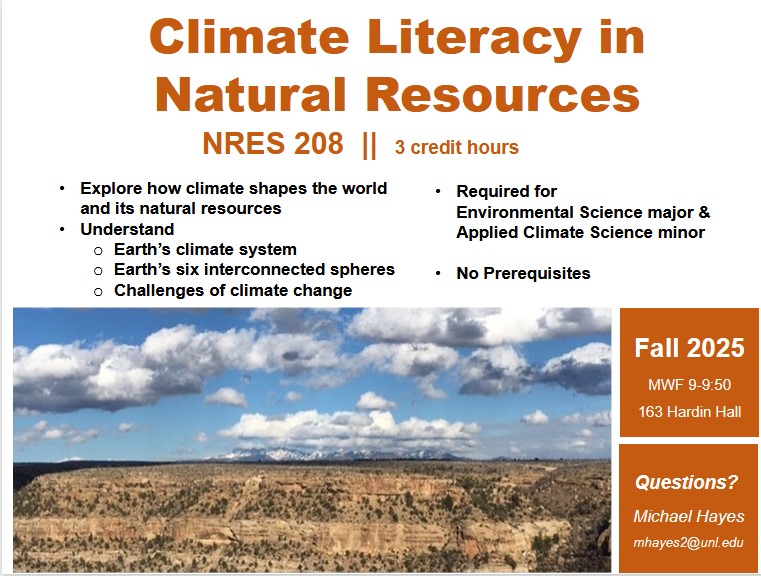 Standard (4:3) Slide Size
Standard (4:3) Slide Size
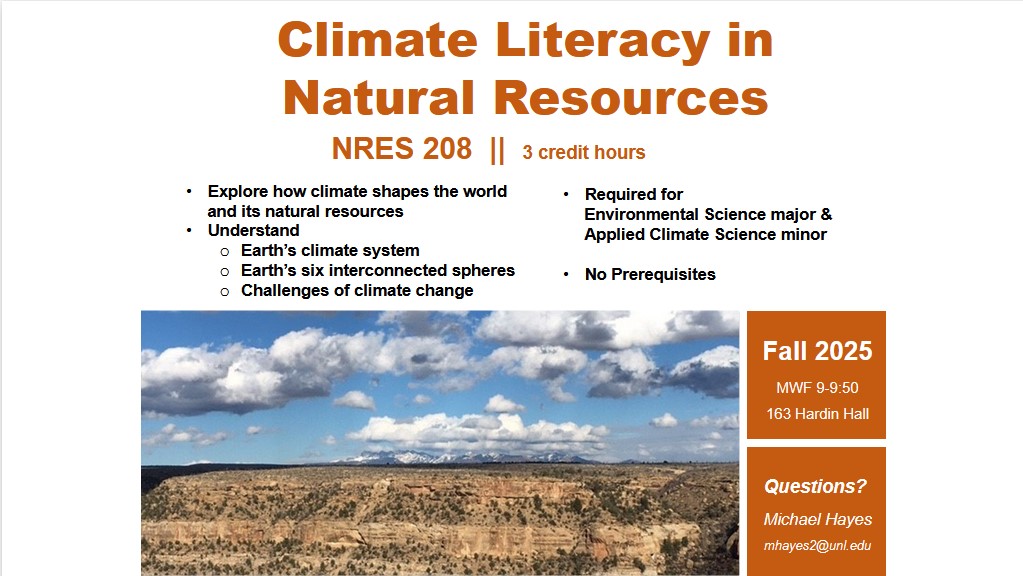 Widescreen Slide Size
Widescreen Slide Size
Starting with Print and Webpage in mind
This file as a Slide Size set to Standard (4:3) (Design>Customize menu tab) it will be best for printing and the webmaster can easily scrap the text and images off the file to add to the website. A file with this much text content WILL NOT be used on the Digital Signage.
Print/Webpage Template
Submitting file(s) to be used by SNR staff
Please send the PowerPoint file to the SNR Student Services or SNR Webmaster to have your class promoted. Do not send a PDF file.
Please send the file at least three weeks before priority registration.